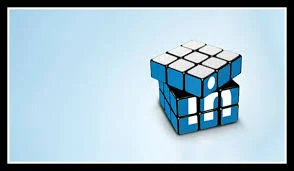Company Pages: Build a better business profile on LinkedIn
By Laura Haight
Originally published as The Digital Maven in Upstate Business Journal
The rule of thumb about software is that people only use about 10 percent of the capabilities they have - just what they can see on the surface. This is equally true in social media, and, most especially, with LinkedIn.
Recently, we talked about how to make the most of your profile and professional presence on LinkedIN As a business or nonprofit, there are many more capabilities you should capitalize on. Most functions are free, although job posting is a paid upgrade.
LinkedIn makes you work for it, but under the covers, there is a much more powerful tool than many might realize.
Here are some tips, shortcuts and FAQs on creating an engaging company page.
Find it: You would think there’d be a nice button at the top of the page that says: Company Page with a drop down menu. But you’d be wrong. Creating a company page is hidden behind: Interests>Companies. There’ll you find the Create button in the sidebar.
Claim it: Here’s where you can come across your first big stumbling block. If someone else has created a page (this occurs with groups as well) in your company’s name and has not made you an administrator of it, you will not be able to do anything until the owner gives you access. This is no biggie, if the person who set it up is down the hall in Marketing. But if it was a former employee who doesn’t care to respond to your emails, you have some work ahead of you. LinkedIn has an involved process to claim your page or a group that is using your company name and identity without authorization. But it takes time and paperwork. Their first step is always to have you contact the owner, so do that first and save yourself some aggravation.
You will run into this issue on Google, Facebook, Yelp and others. LinkedIn, despite the process involved is one of the easier services in terms of helping you reclaim your business page. Make sure whenever a page is created that multiple admins are named, that you as the owner are one of them, and that the admin information is updated as individuals leave your employ.
In order to claim your page, your profile must have an email address associated with your company domain.
Build it: The foundation of the page is pretty typical – a nice display photo, general company information and a description. Here you can also include the names of others to be included as admins on your page. Most of the information you enter will not be visible, however, when someone hits the page. They will have to click on a See More link to expose your details. So pick a great photo and, if possible, add a tagline brief text to the photo itself to give the casual viewer some clue. Take note of the photo size instructions and make your photos EXACTLY these dimensions. I know it says they can be larger, but they can’t. If it says 646 px X 220 px, make it exactly that size and save time.
Expand it: LinkedIN’s Showcase Pages are the place to highlight your products and services. You create them from the Edit menu on your company page and they appear in the sidebar navigation of your main page. Resist the temptation to create a Showcase Page for each of your product lines or services. They are flashy and look great. But creating them is the easy part. Maintaining them is another story. Be selective.
Nurture it: Don’t just bulk upload the same content everywhere. LinkedIn is more of a solution center where colleagues share problems, solutions, ask questions, crowdsource advice, and, yes, find jobs and partners. Identify your goal and be diligent in publishing targeted content. Update regularly by posting directly to your company page, but make sure the content also makes sense for your brand. A brain-teaser may get lots of views, but if it isn’t connected to your line of business, those eyes may be little more than drive-bys.
Track it: Company pages have analytics that can help you track what updates are most effective and enable you to focus on successful strategies.
Go with it: Your page includes links to employees with LinkedIn profiles. A lot of questions arise about removing former employees. LinkedIn provides no way for the company to do this. The function represents LinkedIn users who have “affiliated” their work experience with your company. According to LinkedIn, “It’s not meant to be a source of truth.” Once a person changes their profile to reflect that they’ve left a job, they will not appear on your page. Because this is user-managed information, it is up to the individual to keep it up to date. LinkedIn suggests you can contact former staff to get them to change their profiles. I suggest: Don’t get too twisted up over this. Most likely it will bother you far more than it will influence any viewer.
Want to see some of great examples? Check out the 2014 winners of LinkedIn’s Best Company Pages award. Could this be you next year?